AWS HPC Workshops > Performance Monitoring > Optional - Amazon SNS Notification > d. Slurm Job Notification using SNS
d. Slurm Job Notification using SNS
- In the AWS Cloud9 terminal login to the head node of your cluster (if not logged in already)
pcluster ssh perflab-yourname -i ~/.ssh/lab-4-key
- Confirm if the
REGIONandMY_SNS_TOPICvariables are set. If not please set as follows:
REGION=$(curl --silent http://169.254.169.254/latest/dynamic/instance-identity/document|grep region|awk -F\" '{print $4}')
MY_SNS_TOPIC=$(aws sns list-topics --query 'Topics[]' --output text --region $REGION | grep "slurm-job-completion")
- Create an example Slurm job script as follows:
cat > job-sns.sh << EOF
#!/bin/bash
#SBATCH --nodes=2
#SBATCH --time=10:00
hostname
sleep 5
aws sns publish --message "Your \${SLURM_JOB_NAME} with Job ID \${SLURM_JOB_ID} is complete" --topic $MY_SNS_TOPIC --region $REGION
EOF
- Submit the script to SLURM using the SBATCH command as follows:
sbatch job-sns.sh
- Once the job completes, you should receive a Job completion notification via email. The email should be something like below:
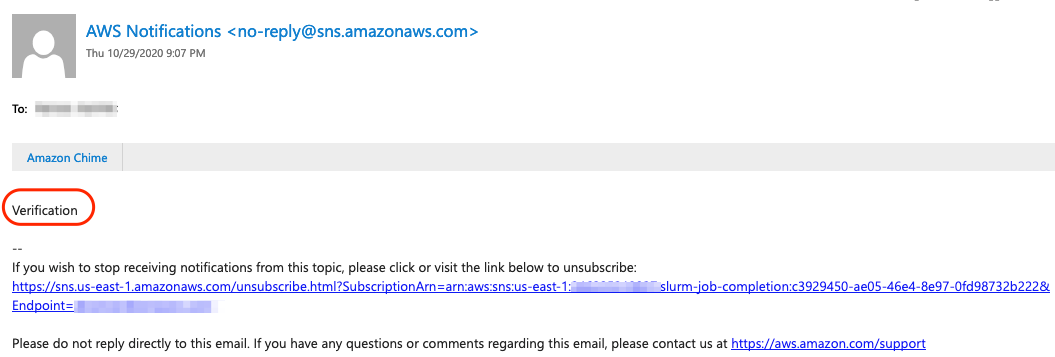
Next, we will tear down the cluster and resources that you created as part of this lab.