AWS HPC Workshops > Performance Monitoring > Optional - Amazon SNS Notification > a. Update cluster with SNS Policy
a. Update cluster with SNS Policy
In this section, we will re-use the cluster that was created in the earlier section for Grafana dashboard visualization and just update the Identity and Access Management (IAM) policies to enable full SNS access to the cluster.
You just need to update the additional_iam_policies section in the cluster configuration as follows:
additional_iam_policies=...,arn:aws:iam::aws:policy/AmazonSNSFullAccess
- On the Cloud9 instance, install a simple utility (crudini) to modify/update ini files:
sudo pip3 install iniparse
git clone https://github.com/pixelb/crudini.git
- Update the config file with the additional IAM policy:
./crudini/crudini --set --list --existing ~/environment/my-perf-cluster-config.ini "cluster default" additional_iam_policies arn:aws:iam::aws:policy/AmazonSNSFullAccess
- Update the cluster:
pcluster update perflab-yourname -c ~/environment/my-perf-cluster-config.ini
AWS ParallelCluster will validate the configuration update and ask for confirmation. Type “Y”. You should see an output as shown below:
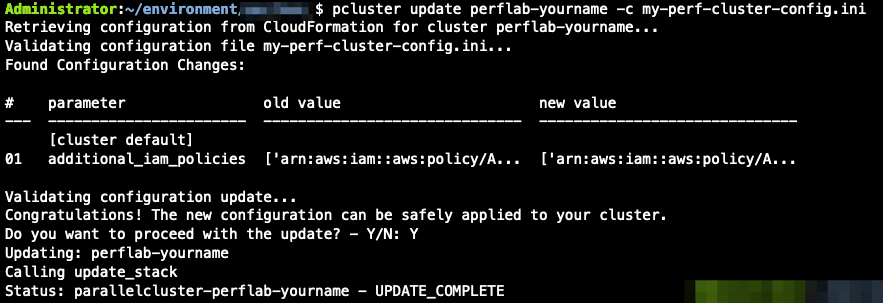
Wait for your cluster to be updated with the new added policy.