c. Apply the policy to your cluster
AWS ParallelCluster is an open-source cluster management tool you can use to deploy and manage HPC clusters in AWS. If you have not created a cluster, complete the section Create an HPC Cluster before proceeding further
Now that you have deployed a custom IAM policy to enable your instances to register with AWS Systems Manager (SSM), you need to attach this policy to your instances. Let’s start by reusing the cluster you created during the previous lab. The first step will be to modify the the AWS ParallelCluster configuration file created earlier to add one setting, then you will reuse this configuration file to update your existing cluster.
-
Begin by querying the Amazon Resource Name (ARN) of your newly created policy. This a unique name for each resources residing on your account that can be used as a reference. In this lab, the ARN is what you will use to reference the IAM policy in the cluster configuration file.
CLUSTER_IAM_POLICY=`aws iam list-policies --query 'Policies[?PolicyName==\`pclusterSSM\`].Arn' --output text` echo $CLUSTER_IAM_POLICY -
Modify the AWS ParallelCluster configuration file
my-cluster-config.inicreated in the previous lab, it should be located in~/environment. Then add the lineadditional_iam_policiesin the cluster section of the config file, don’t forget to set the ARN of the new IAM as a parameter. To ease the configuration file editing, you will download and use a python utility named crudini as shown below.#Clont crudini repository git clone https://github.com/pixelb/crudini #Install dependencies sudo pip install iniparse #Change the cluster configuration file crudini/crudini --set ~/environment/my-cluster-config.ini "cluster default" additional_iam_policies "$CLUSTER_IAM_POLICY" -
If you
cat my-cluster-config.ini, the updated configuration file should look like as shown below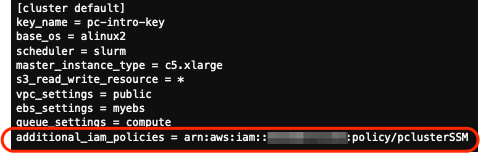
-
Update your existing cluster and apply the new policy by running the command below in your Cloud9 terminal. You can proceed to the next section, while the cluster is being updated. Don’t forget to replace hpclab-yourname by your cluster name and my-cluster-config.ini by the name of your configuration file.
pcluster update hpclab-yourname -c my-cluster-config.ini
Now you should be done with the preparatory work. In the next section, you will enter the realm of serverless functions.
To learn more about the AWS ParallelCluster Update Policies see here
For adding new IAM policies in AWS ParallelCluster it is recommended to use additional_iam_policies option instead of the ec2_iam_role. This is because additional_iam_policies are added (appended) to the permissions that AWS ParallelCluster requires, and the ec2_iam_role must include all permissions required for cluster to be created. Typically this last point is used in advanced setups.