AWS HPC Workshops > Performance Monitoring > Optional - Amazon SNS Notification > c. Publish to SNS topic
c. Publish to SNS topic
In this section, you’ll publish a test message to the SNS topic you created to confirm you can receive the notifications.
- In the AWS Cloud9 terminal, login to the head node of your cluster (if not logged in already)
pcluster ssh perflab-yourname -i ~/.ssh/lab-4-key
Publish a test message to the SNS topic
- First check the subscription using list-subscriptions-by-topic command as follows:
aws sns list-subscriptions-by-topic --topic-arn $MY_SNS_TOPIC --region $REGION
-
Amazon SNS returns an output as following:
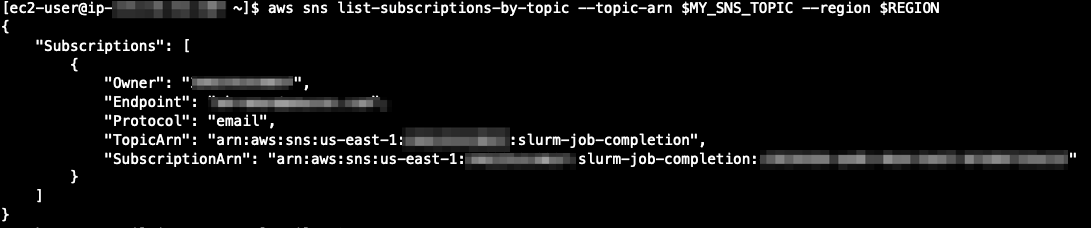
-
Publish a test message to the topic using the publish command
aws sns publish --message "Verification" --topic $MY_SNS_TOPIC --region $REGION
-
Amazon SNS returns an output as following:
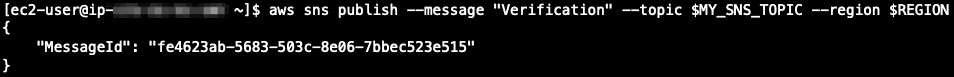
-
Check your email to confirm that you received the message. You should have received an email as below:
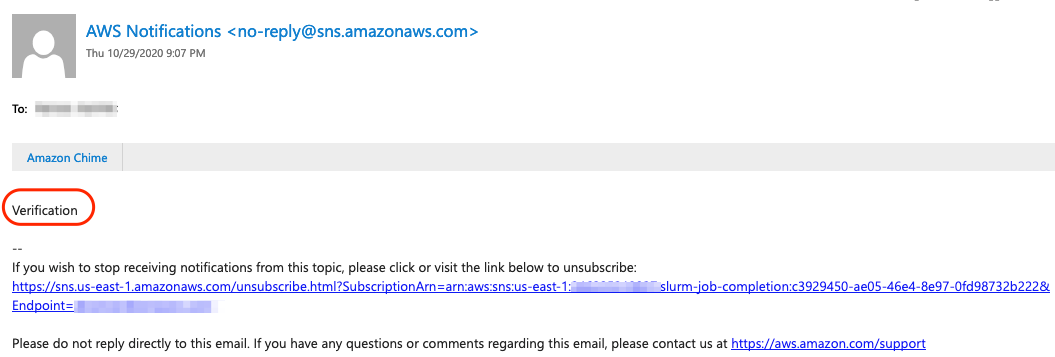
Next, we will publish a job completion notification as part of your Slurm Job.