c. Examine an EFA enabled instance
In this section, you will learn how to check if EFA is enabled on your instance.
EFA Enabled
To check if an instance supports EFA we can run the fi_info -p efa command, this command queries to see if the efa fabric interface is active. If we run this command on the master:
$ fi_info -p efa
fi_getinfo: -61
We’ll see a “Not Found”, indicated by the -61 response. This is because the efa interface is not enabled on the master. In order to accelerate our jobs, we’ll need to run on the compute instances. In the following sections we’ll spin up a compute instance and examine it again with fi_info.
Submit a dummy job
First, you have to connect to a compute nodes. In order to do that you have to submit a dummy job as your initial cluster size has been set to 0.
cat > sleep.sbatch <<EOF
#!/bin/bash
#SBATCH -J sleep
#SBATCH --ntasks=1
/usr/bin/sleep 10m
EOF
sbatch sleep.sbatch
Check the job status
Starting up a new node will take about 2 minutes. In the meantime you can check the status of the queue using the command squeue. The job will be first marked as pending (PD state) because resources are being created (or in a down/drained state). If you check the EC2 Dashboard, you should see nodes booting up. When ready the nodes will be added automatically to your SLURM cluster, then your job will be processed and you will see a similar status as below.
squeue
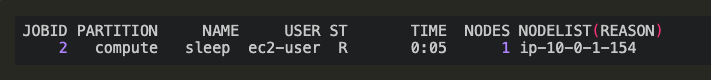
Check the Compute node status
You can also check the number of nodes available in your cluster using the command sinfo. Do not hesitate to refresh it, nodes generally take less than 2 mins to appear. The following example shows one node.
sinfo
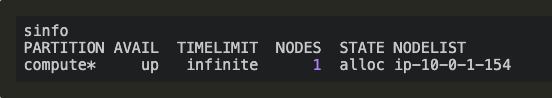
SSH Into the compute nodes from the Master
At this stage your compute nodes is ready and you can connect to it using ssh.
ssh ip-10-0-1-154
You have to replace the ip address shown above ip-10-0-1-154 with the ip address of your compute node, find it as part of the sinfo command in the NODELIST column.
Check EFA
Once you are in, you can use the fi_info tool to verify whether EFA is active. The tool also provides details about provider support, the available interfaces, as well to validate the libfabric installation:
fi_info -p efa
The output of fi_info should be similar to this below:

Now you can disconnect from the compute node, just type exit.
exit
Next, compile and install a simple HPC benchmark.