AWS HPC Workshops > Serverless Computing > f. Configure the function > - Configure the function timeout
- Configure the function timeout
Now you will configure the timeout for your function, it is the time after which it will be declared failed.
- Click on Edit in the Basic settings. They are located below the Environment variables.
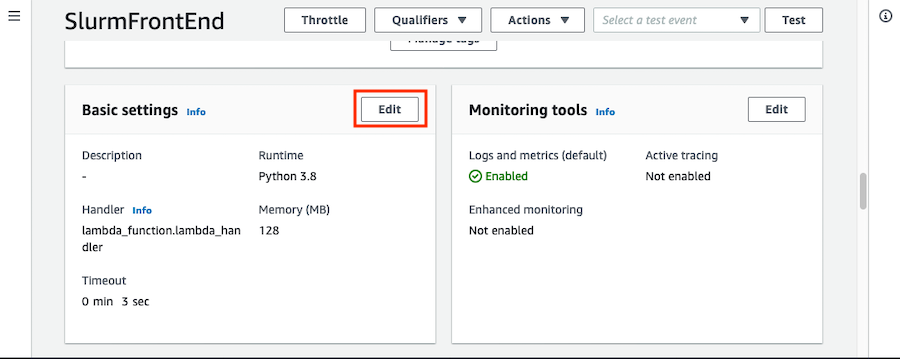
- In the section Timeout, increase the seconds from 3 to 20.
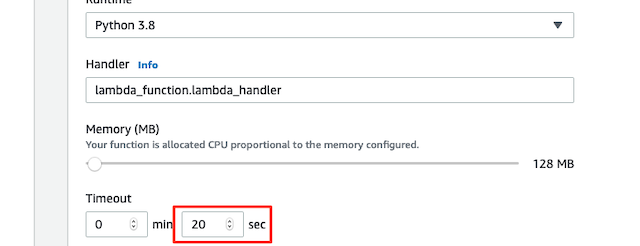
- Then scroll down, you will see a section Execution role, the select radio button should be Use an existing role. The role is the one created by default when you initiated the function. Note down the name of this role since you will modify it to provide additional access rights. Here the name of the role is SlurmFrontEnd-role-<uniq-hash> as shown in the red box of the image below.
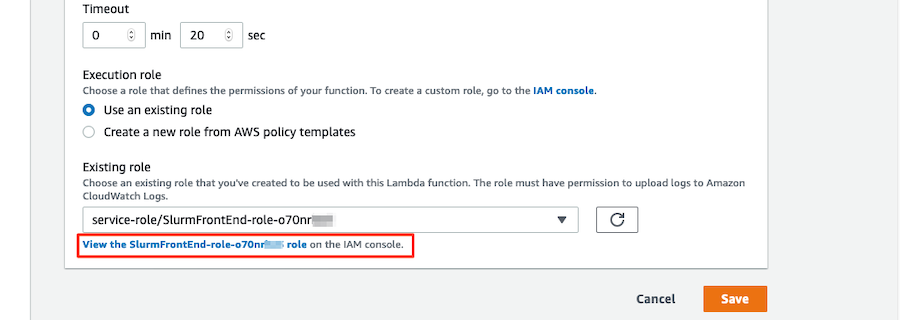
- Click on Save for the updated Lambda Basic settings.
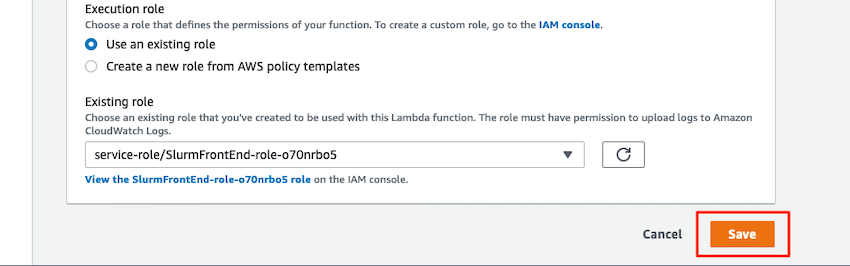
Now you will focus on IAM to modify the role for your lambda function in order to add the access rights it needs to operate.