Low Latency Network
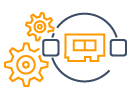
Elastic Fabric Adapter (EFA) is a network interface for Amazon EC2 instances that enables customers to run applications requiring high levels of inter-node communications at scale on AWS. Its custom-built operating system (OS) bypass hardware interface that enhances the performance of inter-instance communications, which is critical to scaling these applications. With EFA, High Performance Computing (HPC) applications using the Message Passing Interface (MPI) and Machine Learning (ML) applications using NVIDIA Collective Communications Library (NCCL) can scale to thousands of CPUs or GPUs. As a result, you get the application performance of on-premises HPC clusters with the on-demand elasticity and flexibility of the AWS cloud.
EFA is available as an optional EC2 networking feature that you can enable on any supported EC2 instance at no additional cost. Plus, it works with the most commonly used interfaces, APIs, and libraries for inter-node communications, so you can migrate your HPC applications to AWS with little or no modifications.
This lab cannot be executed during SC20 on your EE account due to limited resources. We recommend to use your organization’s account to test it.
This lab requires an AWS Cloud9 IDE. If you do not have an AWS Cloud9 IDE set up, complete sections a. Sign in to the Console through d. Work with the AWS CLI in the Getting Started in the Cloud workshop.
In this workshop, you will learn how to use EFA with AWS ParallelCluster and complete the following steps:
- Create a new HPC cluster with AWS ParallelCluster and EFA enabled.
- Complile a common MPI benchmarks from Ohio State University (OSU)
- Run the OSU Benchmark for bandwidth and latency.
- Delete the cluster.