- Deploy your new API
The steps to deploy your API are relatively straightforward.
- Click on the Actions dropdown menu, and select Deploy API.
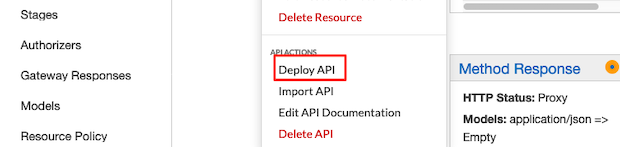
- On the hovering window, on Deployment stage select [New Stage], then for Stage name use
productionand, click Deploy.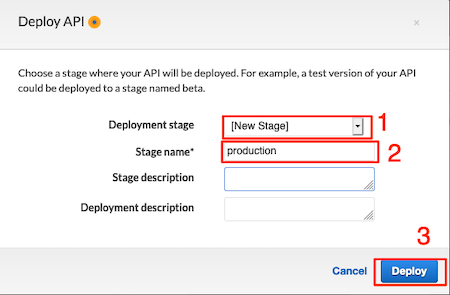
- Now your API is deployed! Please take note of the API’s Invoke URL. You will be using this URL to interact with your API.
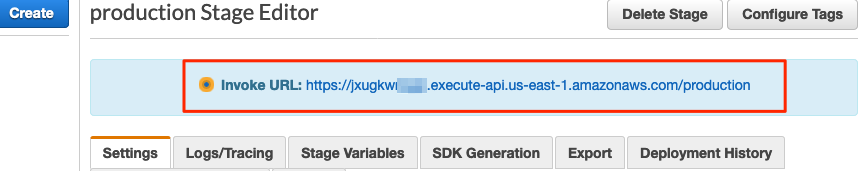
You have successfully created the API that will be calling your Lamda function to run Slurm commands on the head-node. Next, you will interact with your cluster using this new API.
To learn more about REST APIs in API Gateway see here