- Create the API Gateway and REST Resource
Now you will create your API Gateway and REST Resource:
-
Start by opening the AWS Management Console. Click on Services, then select API Gateway (use the search field if convenient).
-
Choose an API type, scroll down to REST API and click on Build. Choose the non-private REST API as you are building a public facing API here. Once on the next page click on OK to close the hovering window.
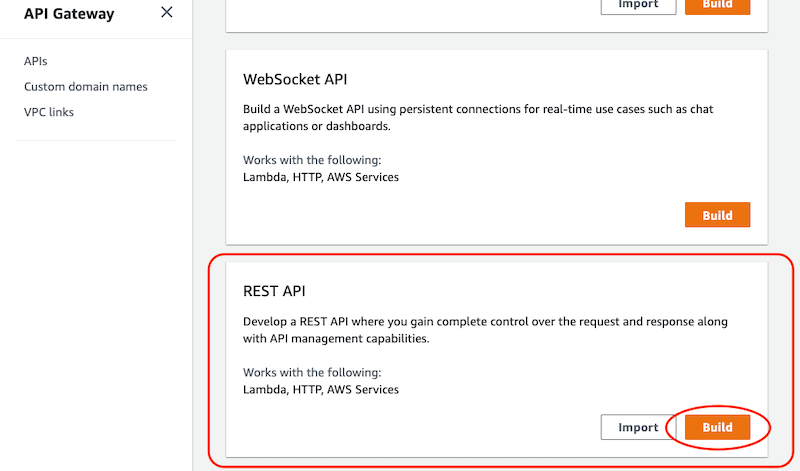
-
You will now create a new API, select the radio box New API. Enter the API name (e.g.
SlurmFrontEndAPI). Ensure that the Endpoint Type is Regional. When you are done, click on Create API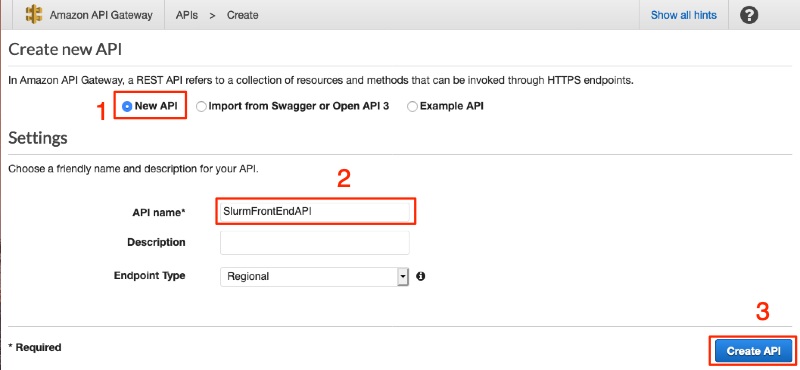
-
Now that you have an API you need to define a resource (similar to an object in OOP). Click on the button Actions. Then select Create Resource in the drop down menu.
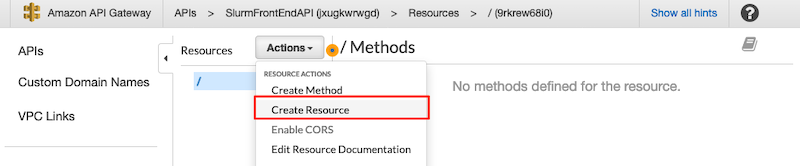
-
In the field Resource Name add
slurm, in the field Resource Path addslurmas well. Leave other settings as they are and click on the button Create Resource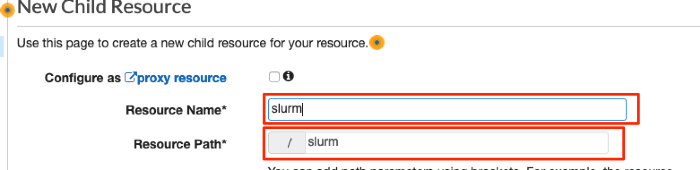
You have defined your API Gateway and REST API. You will now link it to the Lambda function created earlier.