d. Create the serverless function
Serverless functions, such as AWS Lambda, allow you to run code without provisioning or managing servers. It can be particularly useful to automate tasks or an infrastructure. In the present case you will use your Lambda function to interpret the HTTPS requests received by API gateway into Slurm command and execute them on your cluster through a secure channel provided by AWS Systems Manager (SSM). This avoids the need for your cluster to be exposed to the end users. If you were to add a new cluster or use a different scheduler, users could connect with the same interface with all the logic being managed through Lambda.
In this section you will create your first serverless function, in the next section you will add the code of your function, then you will create an IAM Role and attach it to your function to allow it to connect to the cluster and access the bucket you created earlier.
-
First open the AWS Management Console, in Services, select Lambda. You can use the Search field as well.
-
Click on Create function.
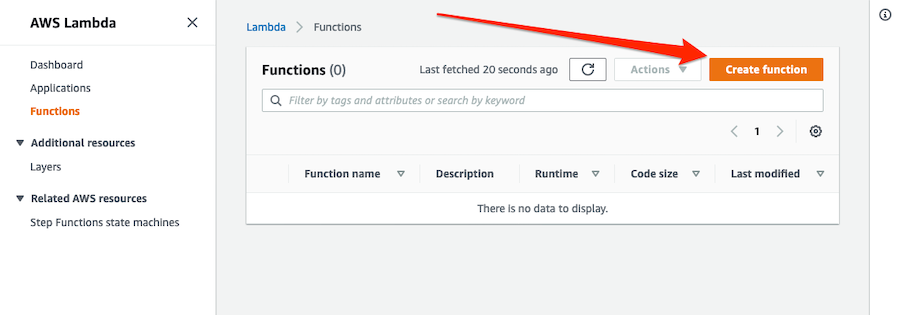
-
Leave all default settings except for the field Function name where you can enter SlurmFrontEnd and the field Runtime, choose Python 3.8.
-
Once done click on Create function to create it.
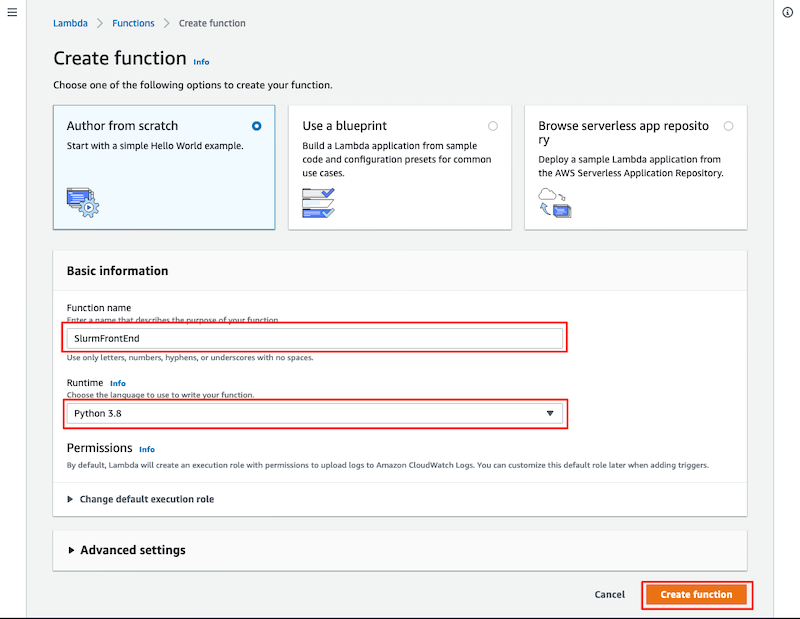
-
In this panel, you will be presented with an overview of your function and its different settings. In this panel. You can use it to configure which services or API call can trigger your function, layers to embed 3rd party libraries that your function may call, and destinations which in your case will be SSM.
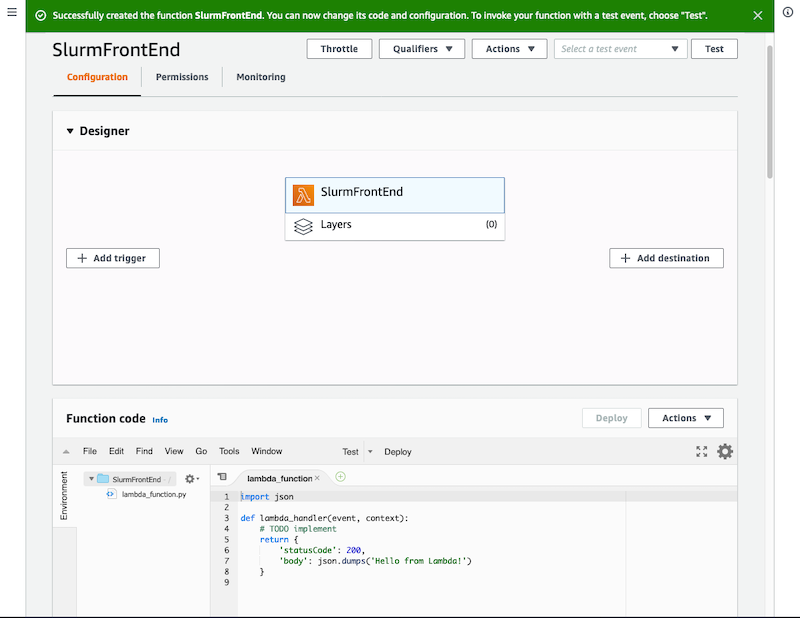
Let’s now go to the next section and add some code to your function.
If you would like to dive deeper on AWS Lambda, please visit this page.