e. Add code to your function
Now that you have created the Lambda function, you will add code to transform the HTTP requests to your cluster head node through the channel offered by AWS Systems Manager(SSM). Let’s add the code of the function by following this series of steps:
-
On the Lambda Function panel, scroll until you reach the section Function code. Remove the sample code in the editor window.
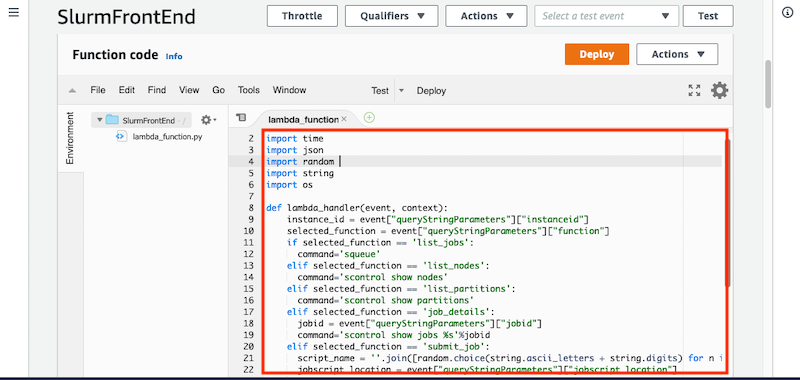
-
Copy the code below in to the editor window called
lambda_function. This function takes the event sent by API gateway and based on the query parameters will execute a Slurm command.import boto3 import time import json import random import string import os def lambda_handler(event, context): instance_id = event["queryStringParameters"]["instanceid"] selected_function = event["queryStringParameters"]["function"] if selected_function == 'list_jobs': command = 'squeue' elif selected_function == 'list_nodes': command = 'scontrol show nodes' elif selected_function == 'list_partitions': command = 'scontrol show partitions' elif selected_function == 'job_details': jobid = event["queryStringParameters"]["jobid"] command = 'scontrol show jobs %s' % jobid elif selected_function == 'submit_job': script_name = ''.join([random.choice(string.ascii_letters + string.digits) for n in range(10)]) jobscript_location = event["queryStringParameters"]["jobscript_location"] command = 'aws s3 cp s3://%s %s.sh; chmod +x %s.sh' % (jobscript_location, script_name, script_name) s3_tmp_out = execute_command(command, instance_id) submitopts = '' try: submitopts = event["headers"]["submitopts"] except Exception as e: submitopts = '' command = 'sbatch %s %s.sh' % (submitopts, script_name) body = execute_command(command, instance_id) return { 'statusCode': 200, 'body': body } def execute_command(command, instance_id): runtime_region = os.environ['AWS_REGION'] bucket_name = os.environ['MY_S3_BUCKET'] ssm_client = boto3.client('ssm', region_name=runtime_region) s3 = boto3.resource('s3') bucket = s3.Bucket(bucket_name) username = 'ec2-user' response = ssm_client.send_command( InstanceIds=[ "%s" % instance_id ], DocumentName="AWS-RunShellScript", OutputS3BucketName=bucket_name, OutputS3KeyPrefix="ssm", Parameters={ 'commands': [ 'sudo su - %s -c "%s"' % (username, command) ] }, ) command_id = response['Command']['CommandId'] time.sleep(1) output = ssm_client.get_command_invocation( CommandId=command_id, InstanceId=instance_id, ) while output['Status'] != 'Success': time.sleep(1) output = ssm_client.get_command_invocation(CommandId=command_id, InstanceId=instance_id) if (output['Status'] == 'Failed') or (output['Status'] == 'Cancelled') or (output['Status'] == 'TimedOut'): break body = '' files = list(bucket.objects.filter(Prefix='ssm/%s/%s/awsrunShellScript/0.awsrunShellScript' % (command_id, instance_id))) for obj in files: key = obj.key body += obj.get()['Body'].read().decode("utf-8", 'backslashreplace') return body -
Click Deploy in top right to save the function. When done, you will be informed that it has been successfully deployed. Now that you have deployed our function you need to add an environment variable and increase the timeout.